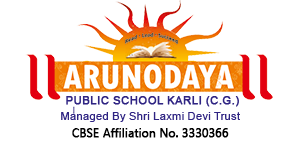Controlled Internet access
It is imperative for parents that they are informed and engaged to ensure their child can get the most out of the internet. The internet is fast changing and being able to keep up to date with your children’s use of technology can many a times become a challenge. You feel any a times that your children have better skills and technical understanding than you, however the truth is thy still need maximum guidance and support to be able to manage and use the internet positively and safely.
Conduct
Children need to be aware of the impact and consequences that their online activity will have both on themselves and others around along with the digital footprints that they leave behind. These footprints can be viewed positively or negatively by the people viewing the content and for young people this may have a long term impact on their online reputation, well-being and future career prospects.
While using the internet, its important to keep your personal informations safe and think before sharing it with anyone online. While using services that include private settings, educate your child to always use it to have better control over the pictures, videos or informations that they share online. Discuss with your child to report inappropriate pictures, conversations, posts, messages or behaviors. Remind them they can always tell an adult if something online has worried them or upsets them.
Content
Some online content is not suitable for children. Some content is intended for adults only. Other content may be hurtful or harmful such as content expressing extreme views or promoting harmful behavior. This content could be accessed and viewed via social networks, online games, apps, blogs and websites. There are filtering options that can be activated on home broadband connections and controls on individual devices that can restrict the content children may discover online. These may be useful tools for your family but it is important to also discuss with your children what they might see online. It’s important for children to consider the reliability of online material and be aware that it might not be true or written with a bias. Encourage your child to think critically about what they read online and to check several websites when searching for information.
There can be legal consequences for using or downloading copyrighted content, without seeking the author’s permission.
Contacts
It is important for children to know that the individual online may not be who they really say they are and they may be sharing their personal information with them. Reviewing regularly the friends list, contact and followers and deleting the ones those seem suspicious or unwanted is a good practice.
If you have concerns that your child has been subjected to any online misbehavior and is or was subject to any physical approach or cyber bullying by any person, you can file a complaint at the police station cyber cell department and take preventive measures.
They should save all messages, photos, and other content received as evidence and should never retaliate against any malicious comment made towards them online.
Remind them they can always tell an adult if something online has worried them or upsets them and keep reinforcing the fact frequently.
Commercialization
Young children get tempted and fall prey to online marketing and advertisements, by which they end up spending money on apps, gaming etc. Encourage children to keep their personal information safe and private and they can instead use family email for filling up any online forms. Teach them how to block pop-ups, and turn off in app purchasing on device.
Instead of all the shortcomings, the internet is really a positive tool that makes or lives much easier. Below is a checklist of simple steps for you to take to help support your child online.
What can be done?
Maintaining an open dialogue with the child about their internet use, encourage them to talk to you about their time online; like who they are talking to, what services they are using and any issues that they may be experiencing.
- Protect your online reputation: use the tools provided by online services to manage your digital footprints and ‘think before you post.’ Content posted online can last forever and could be shared publicly by anyone.
- Know where to find help: understand how to report to service providers and use blocking and deleting tools. If something happens that upsets you online, it ’s never too late to tell someone.
- Don ’t give in to pressure: if you lose your inhibitions you ’ve lost control; once you ’ve pressed send you can ’t take it back.
- Respect the law: use reliable services and know how to legally access the music, film and TV you want.
- Acknowledge your sources: use trustworthy content and remember to give credit when using other people ’ swork/ideas.